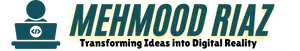Introduction
Building an e-commerce store on WordPress has never been easier, and with the right setup, you can start selling products online quickly and efficiently. Here’s a step-by-step guide to help you turn your WordPress site into a powerful e-commerce platform.
1. Choose the Right Hosting Provider
For an e-commerce site, you’ll need reliable, fast, and secure hosting to support online transactions and a high volume of traffic.
- Recommended Hosting: Consider WordPress-optimized hosts like SiteGround, Bluehost, or WP Engine, as they provide speed, security, and customer support specifically tailored for WordPress.
- SSL Certificate: Essential for secure transactions, an SSL certificate encrypts user data. Most hosting providers offer SSL certificates for free or at an additional cost.
2. Install WordPress and WooCommerce
Once you have your hosting set up, install WordPress and WooCommerce, the leading WordPress e-commerce plugin.
- WooCommerce: Free and powerful, WooCommerce transforms WordPress into an online store, handling products, checkout, and payment gateways.
- One-Click Setup: Hosting providers often offer one-click installation for WordPress and WooCommerce, streamlining the setup process.
3. Choose an E-Commerce-Friendly Theme
Your theme should be visually appealing, user-friendly, and responsive for mobile devices. There are many e-commerce-ready themes that integrate seamlessly with WooCommerce.
- Popular Themes:
- Astra: A lightweight, customizable theme with WooCommerce-specific features.
- Flatsome: Known for its e-commerce design elements, perfect for creating an attractive storefront.
- Storefront: The official WooCommerce theme, offering a clean design and full compatibility.
- Ensure the theme is optimized for speed and offers easy navigation and an intuitive layout for shoppers.
4. Add Essential Plugins
E-commerce functionality often requires additional plugins to provide customers with a seamless shopping experience. Here are a few must-have plugins for WooCommerce:
- Payment Gateways: WooCommerce supports major gateways like PayPal, Stripe, and Authorize.net. Install plugins for additional payment options if needed.
- Shipping Plugins: WooCommerce’s core setup allows basic shipping options, but plugins like Table Rate Shipping and WooCommerce Shipping add advanced features for calculating rates.
- Security Plugins: Use plugins like Wordfence or Sucuri to protect your store from threats and ensure data security.
- SEO Plugins: Yoast SEO and Rank Math are popular plugins to help optimize your store for search engines.
5. Set Up Your Product Catalog
This is where you’ll display the products you’re selling. Each product page should be engaging, informative, and optimized for conversions.
- Product Information: Include high-quality images, product descriptions, pricing, and any relevant specifications.
- Categories and Tags: Organize products by category (e.g., electronics, fashion) and add relevant tags to improve search functionality.
- Product Variations: WooCommerce allows you to add product variations, such as size and color, and adjust inventory for each variation.
- Upselling and Cross-Selling: WooCommerce enables you to suggest related products on each product page, encouraging customers to add more items to their cart.
6. Configure Payment and Shipping Options
Ensuring smooth and secure transactions is crucial for any e-commerce store.
- Payment Gateways: WooCommerce comes with options like PayPal and Stripe built-in, but you can add additional gateways that support your customers’ preferred payment methods.
- Shipping Zones and Rates: Set up shipping zones and rates based on your business’s shipping strategy. WooCommerce allows you to charge flat rates, offer free shipping, or use dynamic rates based on location.
- Tax Setup: WooCommerce has a tax calculation feature, allowing you to charge taxes based on product type and location.
7. Customize the Checkout Process
An optimized checkout experience reduces cart abandonment and improves conversions.
- Guest Checkout: Allow guest checkout for a faster process, while offering account creation as an option.
- Checkout Fields: WooCommerce’s customizable checkout fields let you request only the most necessary information, improving the user experience.
- One-Page Checkout: Use plugins to streamline the process into a single page, reducing steps and potential drop-offs.
8. Optimize for Mobile and Speed
With mobile commerce on the rise, your store must be mobile-friendly and load quickly for a seamless user experience.
- Responsive Design: Make sure your theme is fully responsive and displays well on all devices.
- Image Compression: Use plugins like Smush or ShortPixel to compress images and improve load times.
- Caching: Enable caching with plugins like W3 Total Cache or WP Rocket to boost your site speed.
9. Set Up Analytics and SEO
Tracking your e-commerce performance helps you make informed decisions, while SEO ensures that potential customers can find your store.
- Google Analytics: Install Google Analytics to track user behavior, sales, and conversion rates. WooCommerce offers integration with Google Analytics through plugins.
- SEO Plugins: Use Yoast SEO or Rank Math to optimize product pages, blog posts, and other content for search engines.
- Conversion Tracking: Track conversion events like product clicks, add-to-cart actions, and completed purchases to see where customers drop off.
10. Launch and Market Your Store
After setting up your store, it’s time to promote it to attract customers and drive sales.
- Social Media Marketing: Promote your products on social media platforms like Instagram, Facebook, and Pinterest.
- Email Marketing: Build an email list and use plugins like Mailchimp to send newsletters, discounts, and product updates to subscribers.
- Content Marketing: Use blog posts, product guides, and tutorials to drive organic traffic and establish your brand’s authority.
- Paid Ads: Consider running targeted ads on Google or social media to increase visibility and reach your target audience.
Wrapping Up
Starting an e-commerce store on WordPress can seem complex, but by following these steps, you’ll be well on your way to a fully functional, professional online store. With WooCommerce and the right combination of themes, plugins, and marketing efforts, you can create a website that attracts customers, drives sales, and grows your business.