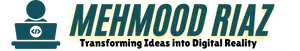Introduction
WordPress SEO (Search Engine Optimization) is crucial for increasing your website’s visibility and attracting organic traffic. This comprehensive guide covers all aspects of WordPress SEO, from setting up plugins and optimizing content to technical strategies and long-term maintenance. Let’s dive in and set your site up for success.
1. Understanding SEO and Its Importance
What is SEO?
SEO enhances your website’s visibility on search engines like Google, making it easier for potential visitors to find you. SEO includes optimizing content, structure, and functionality for WordPress users to align with search engine algorithms.
Why SEO Matters for Your WordPress Site
Proper SEO leads to higher search engine rankings, which means more traffic, credibility, and a better user experience. SEO is crucial for business success, whether you run a blog, e-commerce site, or corporate site.
2. Setting Up Your WordPress Site for SEO Success
Choosing the Right Theme
Begin by selecting a fast, responsive, SEO-friendly theme. Lightweight themes (e.g., Astra, GeneratePress) improve speed, while responsiveness ensures your site looks good on any device.
Configuring Permalinks
Use SEO-friendly URLs by going to Settings > Permalinks and selecting the “Post name” option. This format is simple, clean, and easy for search engines to read.
Enabling SSL for Security
Secure sites rank higher, so enable SSL (look for “https” in your URL). Many hosts offer free SSL, or you can use services like Let’s Encrypt.
3. Essential WordPress SEO Plugins
Yoast SEO
This popular plugin provides on-page optimization tools, meta descriptions, XML sitemaps, readability analysis, and more.
RankMath
An alternative to Yoast, RankMath offers comprehensive features, including integration with Google Search Console and keyword tracking.
All-in-One SEO
Known for simplicity, All-in-One SEO helps with XML sitemaps, schema markup, and on-page optimization.
Why You Need a Caching Plugin
Tools like W3 Total Cache or WP Rocket help improve page loading speed, which directly impacts SEO. Faster pages rank higher because they improve user experience.
4. On-Page SEO Best Practices
Optimizing Titles and Headings
Use primary keywords in titles and headings (H1, H2, H3) naturally. Titles should be catchy, informative, and ideally, within 50-60 characters.
Crafting Effective Meta Descriptions
Meta descriptions summarize content in search results. Use your primary keyword and a compelling summary to entice clicks, keeping it between 150-160 characters.
Utilizing Keywords Wisely
Conduct keyword research using tools like Google Keyword Planner or Ahrefs. Incorporate primary keywords and related terms naturally throughout your content, aiming for a 1-2% keyword density.
Using Alt Text for Images
Adding alt text for images helps visually impaired users and improves image search rankings. Use descriptive text that incorporates relevant keywords.
5. Content Optimization Strategies
Quality Content Creation
Search engines prioritize high-quality, valuable content. Aim to answer user questions thoroughly and structure content for readability.
Long-Form Content
Content with 1,500+ words generally performs better in search rankings. Longer posts that are well-organized and cover topics in depth keep readers engaged and rank higher.
Internal Linking
Link to related content within your site to help users discover more pages, improve navigation, and distribute link equity (SEO value) across your site.
External Links
Linking to authoritative external sites adds credibility to your content. Ensure external links open in a new tab to keep visitors on your site longer.
6. Technical SEO Essentials
Creating an XML Sitemap
XML sitemaps help search engines understand your site structure. Generate one through Yoast SEO or RankMath, and submit it to Google Search Console.
Adding Schema Markup
Schema helps search engines understand the content context. Use plugins like Schema Pro or RankMath to add structured data, enhancing your site’s presence in search with rich snippets.
Setting Up Google Analytics and Google Search Console
Track performance, monitor search traffic, and identify errors. Link Google Analytics and Search Console to monitor traffic and SEO health.
Using Robots.txt and .htaccess Properly
The robots.txt file guides search engines on which pages to crawl, while.htaccess helps with redirects and security. Keep your robots.txt file clean and avoid blocking essential content.
7. Mobile Optimization
Importance of a Mobile-Friendly Design
With mobile-first indexing, Google prioritizes mobile-friendly sites in search rankings. Ensure your theme is responsive, and test using Google’s Mobile-Friendly Test tool.
Accelerated Mobile Pages (AMP)
AMP creates simplified mobile pages for faster loading. Use a plugin like AMP for WordPress to implement AMP, improving mobile performance and possibly ranking.
8. Improving Site Speed
Optimizing Images
Compress images without sacrificing quality using plugins like Smush or ShortPixel. Resize images to appropriate dimensions to reduce load time.
Minifying CSS, JavaScript, and HTML
Minify and combine CSS and JavaScript files to reduce file sizes and page load times. Plugins like WP Rocket or Autoptimize can automate this.
Using a Content Delivery Network (CDN)
CDNs store copies of your site on multiple servers worldwide, reducing latency. Services like Cloudflare or StackPath speed up content delivery for international visitors.
9. Tracking SEO Progress
Using Google Analytics for SEO Insights
Google Analytics tracks organic traffic, user behavior, and conversion rates. Monitor bounce rate, average session duration, and traffic sources to assess SEO performance.
Monitoring with Google Search Console
Google Search Console highlights indexing issues, keyword performance, and crawl errors. Regularly check for coverage and mobile usability issues.
Conducting Regular SEO Audits
Use tools like Ahrefs, SEMrush, or Screaming Frog to perform SEO audits. These audits identify broken links, missing meta descriptions, and other SEO errors that may affect rankings.
10. Ongoing SEO Maintenance Tips
Regularly Updating Content
Keep your content fresh by updating old posts with new data, images, or information. Fresh content improves user engagement and search rankings.
Keeping Plugins and Themes Updated
Outdated plugins or themes can slow your site and introduce security risks. Regularly update your site’s software to maintain performance and security.
Monitoring Competitor SEO Strategies
Use tools like Ahrefs or SEMrush to analyze competitors’ keywords and backlinks. Learning from competitor strategies can reveal new SEO opportunities for your site.
Conclusion: Putting Your WordPress SEO Plan into Action
Effective WordPress SEO requires ongoing effort and strategic planning. By following the steps outlined here, from content optimization and technical setup to continuous monitoring and updates, you’ll build a strong SEO foundation that drives traffic, engagement, and growth. Start applying these strategies, and watch your site’s visibility soar.